
Highly Rated Intel Core I9-14900K CPU Reviewed: Revolutionizing Computers with Accessible 6GHz Processor Speed

Highly Rated Intel Core I9-14900K CPU Reviewed: Revolutionizing Computers with Accessible 6GHz Processor Speed
Key Takeaways
- Intel’s Core i9-14900K is currently the fastest CPU available for LGA 1700 motherboards, delivering top-end performance in single-threaded, multi-threaded, and gaming tasks.
- The 14900K may have high power draw and heat output, and there is no upgrade path beyond this generation.
- Despite its impressive performance, the Core i9-14900K is not as groundbreaking as a completely new product line. Intel and AMD are both preparing next-generation CPUs with significant generational gains that may overshadow the 14900K in a year’s time.
Intel’s position on the desktop has been pretty precarious since 2022 when the company launched its 13th-generation Raptor Lake chips and just barely eeked out a tie against AMD’s Ryzen 7000 CPUs. While Meteor Lake could have made for an impressive successor, Intel doesn’t think so, and instead, the 14th-generation Raptor Lake Refresh gives us a brand-new line of CPUs that are pretty much identical to the old ones. The Core i9-14900K is essentially a discounted Core i9-13900KS, but that doesn’t mean it’s not one of the fastest CPUs in the world if not the fastest by some metrics.
As the fastest CPU the LGA 1700 socket will ever receive (barring the release of a hypothetical Core i9-14900KS), the 14900K is a bit of a swan song for the platform that revived Intel’s competitiveness and finally put AMD in check. We probably won’t care too much about the 14900K in about a year’s time since both Intel and AMD are readying brand-new CPUs with actual generational gains, but today the 14900K is Intel’s fastest CPU and a claimant for the fastest mainstream CPU you can buy.
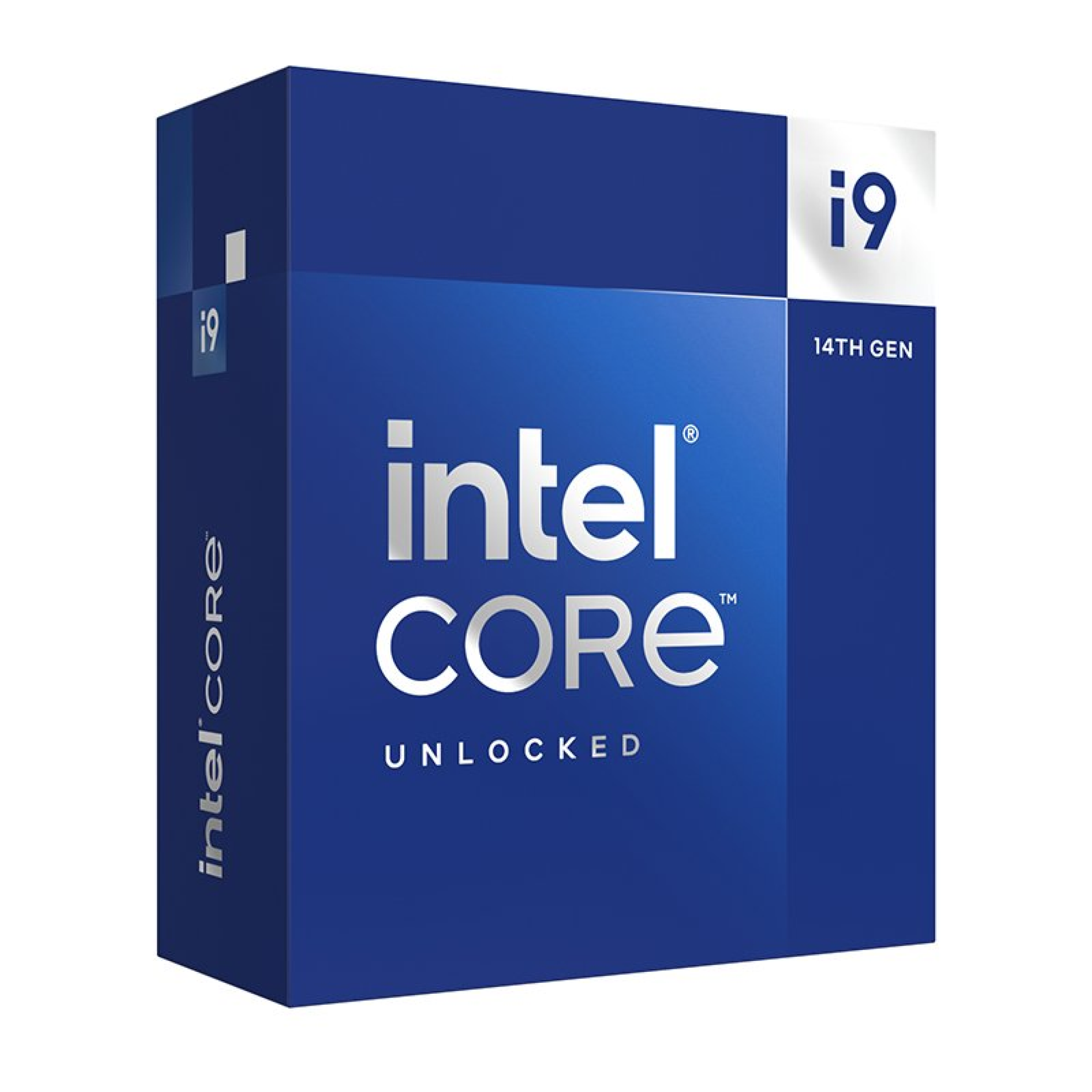
Intel Core i9-14900K
7/ 10
Intel’s Core i9-14900K is the fastest CPU you can buy for LGA 1700 motherboards, boasting some of the fasting single-threaded, multi-threaded, and gaming performance today.
Brand
Intel
CPU Model
Core i9-14900K
CPU Socket
LGA 1700
Cores
8P+16E
Threads
32
Architecture
Raptor Lake
Process
Intel 7
Base Clock Speed
3.2GHz
Boost Clock Speed
6.0GHz
Cache
36MB L3+32MB L2
RAM
DDR4, DDR5
PCIe
5.0
Graphics
Intel UHD Graphics 770
TDP
253W
Pros
- Top-end performance all across the board
- Good price
- AI overclocking in XTU
Cons
- Extremely high power draw and heat
- No upgrade path
- Actual next-generation CPUs from Intel and AMD coming soon
Expand
Intel Core i9-14900K Price and Availability
The Core i9-14900K is available right now, and its official price is $590. However, I wouldn’t be surprised if the 14900K has low supply and higher than normal prices initially since there probably aren’t that many chips out there capable of hitting the 6GHz the 14900K is rated for. Hopefully, the 14900K can be bought at a normal price like the 13900K in the near future even if it goes out of stock at first.
At $590, the 14900K is about $50 more expensive than the 13900K, which officially goes for $600 but actually retails at around $540. Although this isn’t great for the 14900K, at the flagship level $50 here or there doesn’t matter very much, and compared to the 13900KS’s street price of $730 (even higher than its official price of $700), the 14900K looks like a bargain.
Intel Core i9-14900K Specifications
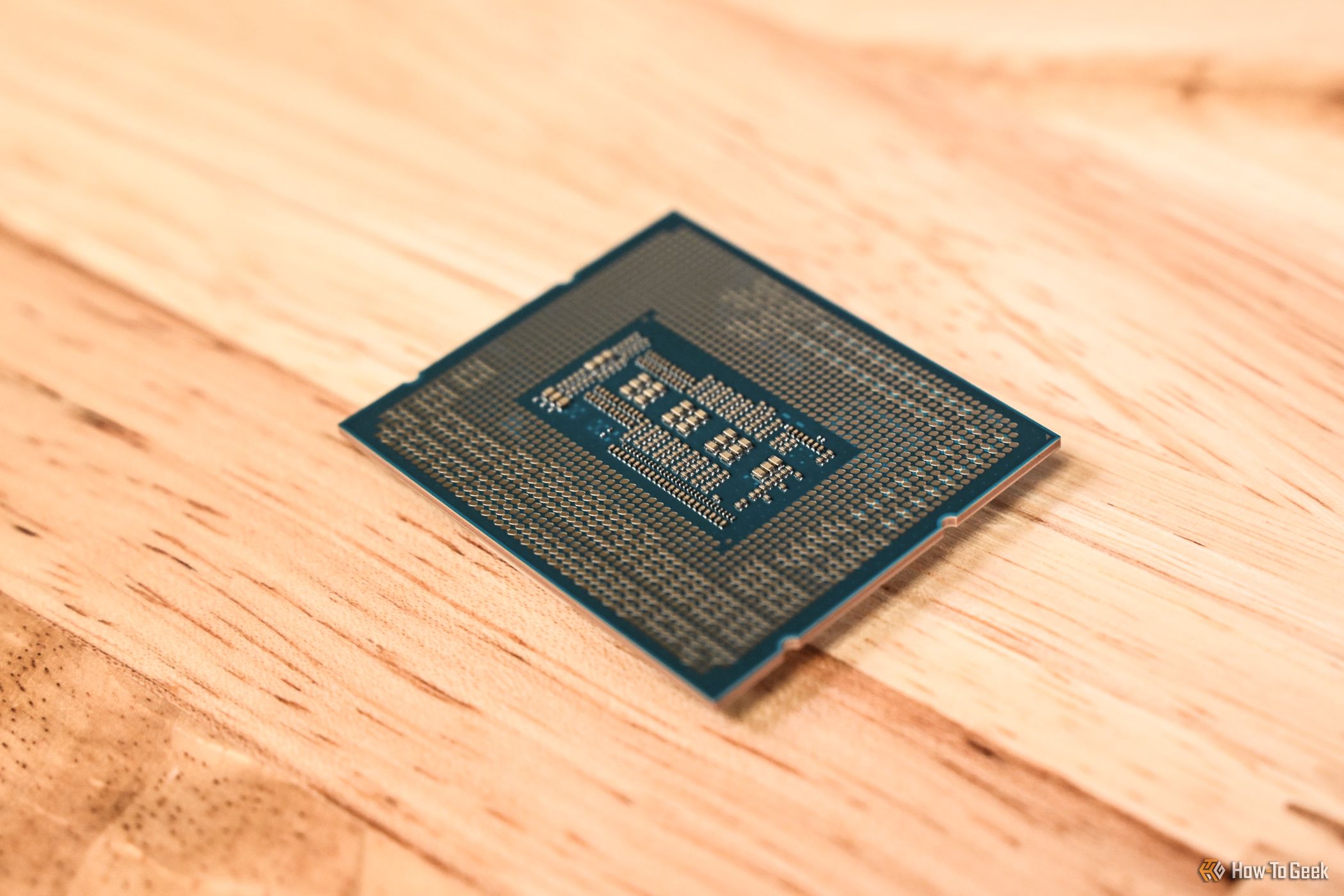
Hannah Stryker / How-To Geek
The Core i9-14900K is pretty much the same CPU as the Core i9-13900KS but with some very slightly different frequencies in a couple of spots. Naturally, that means the 14900K is also a faster version of the Core i9-13900K, which is Intel’s de facto flagship since the 13900KS is priced at a ludicrous $730.
| | Core i9-13900K | Core i9-13900KS | Core i9-14900K | |
| —————————— | —————– | —————– | —————– |
| Cores | 8P + 16E | 8P + 16E | 8P + 16E |
| Base/Boost Frequency (P-cores) | 3.0/5.8GHz | 3.2/6.0GHz | 3.2/6.0GHz |
| Base/Boost Frequency (E-cores) | 2.2/4.3GHz | 2.4/4.3GHz | 2.2/4.4GHz |
| Cache | 36MB L3 + 32MB L2 | 36MB L3 + 32MB L2 | 36MB L3 + 32MB L2 |
| Max TDP | 253W | 253W | 253W |
While the 14900K has a slightly lower base frequency with its E-cores, that spec doesn’t really matter too much. What’s really important is that the 14900K’s P-cores can boost to 6GHz just like the P-cores on the 13900KS, which means a big boost in single- and multi-threaded performance. The 14900K also enjoys a 100MHz higher boost on its E-cores compared to those on the 13900KS, which will help in multi-threaded workloads.
Of course, we’re talking just a few hundred MHz over the 13900K, and while the 14900K will definitely be faster because of it, it’s hardly as good as improving cores on an architectural level, adding more cores, or adding more cache. Even just adding more cores and more cache can make a big difference, as was the case with Raptor Lake and how it was basically just Alder Lake with more cores and cache. But Intel couldn’t realistically do that again for the top-end 14th-generation CPUs given that 13th-generation chips were already so hot and using so much power.
It’s definitely nice to have what is essentially a cheaper 13900KS, but it’s also not as interesting as an actually new product line. I don’t see Intel’s 14th-generation Raptor Lake Refresh like the company’s highly criticized 7th-generation Kaby Lake CPUs; at least these 14th-generation CPUs are still good compared to the competition. Besides, we’ll get our next-generation upgrade in about a year and we’ll probably forget Intel rehashed its 13th-generation CPUs by then.
Test Bench Setup and Methodology
In this review, I tested the 14900K as well as the 13900K and the Ryzen 7 7800X3D. The choice of the 13900K is self-explanatory, but comparing the upper midrange 7800X3D to these two top-end CPUs might seem like a strange choice. However, today the 7800X3D is overall the fastest gaming CPU thanks to its core layout and 64MB of 3D V-Cache. Given that Intel has no such cache technology yet, the 14900K should in theory be Intel’s fastest gaming CPU, and we’ll see how far it can go.
All three CPUs were tested with identical hardware, save for the motherboard, and under the same conditions to provide the most accurate results possible.
| Motherboard (Intel/AMD) | ASRock Z790 Taichi Lite/Asus TUF Gaming B650-Plus |
|---|---|
| GPU | Nvidia GeForce RTX 3070 Ti Founder’s Edition |
| RAM | G.Skill Flare X5 DDR5-5600 CL40-76 32GB |
| SSD | Corsair MP600 Pro NH 2TB |
| CPU Cooler | Thermalright Phantom Spirit 120 SE |
For all CPUs, I enabled every performance-boosting setting possible without actual overclocking, like multicore enhancement and Precision Boost Overdrive. Although many consider this to be overclocking in all but name, most motherboards enable these options by default if possible, and you should probably enable them too if you want the best performance possible. Enabling these options will increase power consumption and heat though, and that’s something I do take into account when looking at efficiency and thermal performance.
Because the 13900K and 14900K are such hot processors, it’s important to have good cooling for them, though you don’t need anything extreme. I used a Phantom Spirit at max fan speed in an air-conditioned room set to 70F or 21C, and since my test bench is open air that was all I needed to get the 13900K and 14900K performing as expected. For a more normal PC though, I would recommend a 360mm AIO or custom liquid cooler; the Phantom Spirit is a great cooler (perhaps the greatest air cooler), but probably not ideal for the 14900K.
In gaming benchmarks, the GPU can have an impact on the results depending on the graphics settings, and generally a faster GPU means more accurate testing. The RTX 3070 Ti is a more midrange GPU today, but I overclocked it by 200MHz on the graphics chip and 1700MHz on the memory to get it closer to performing like an RTX 3080 or an RX 6800 XT. It’s still not as fast as an RTX 4090, but my testing methodology for games also means raw GPU performance is minimized as a testing factor.
When I test games, I don’t select random presets or just test everything at the lowest settings possible (which is common for CPU benchmarking). Instead, I used my 7800X3D as a control or standard that I could compare the 14900K and 13900K to since the 7800X3D is generally the fastest CPU for gaming. I chose a reasonable combination of settings so that I would get 120FPS or more in five games and over 240FPS in the remaining three. I tested the 14900K and 13900K at the same settings, which should lead to data that’s more realistic and less influenced by the GPU.
Of course, this could result in benchmarks where the performance is GPU bottlenecked (limited by the GPU), not CPU bottlenecked. However, modern CPUs (especially the top-end ones) are extremely good at gaming, and since most games offer few if any settings that can increase the stress on CPUs, achieving a CPU bottleneck requires overwhelming CPUs with hundreds of frames per second in many games. This results in graphics that are extremely low in quality, far lower than you’d expect considering the testing hardware.
Real gamers prefer high graphics quality and framerates in the 60 to 120FPS region, or more if it’s a competitive game. It’s unlikely that a CPU that pushes the framerate limit from 300 to 400FPS is actually going to be very useful for the vast majority of gamers, hence why I tolerate GPU bottlenecking in a CPU test as it’s realistic.
On the software side of things, everything from Windows to games to drivers were all up-to-date as of October 9, and all CPUs used the exact same versions of all software. VBS, which can reduce gaming performance even with plenty of CPU and GPU overhead, was disabled though it is enabled by default in Windows 11. I also enabled the high-performance power plan, which may help performance a little in some cases.
Intel Core i9-14900K Performance: Winning by a Threadbare Margin
For this review, I’ve tested three applications and eight games, and while I can’t provide the full picture of how the 14900K (and other CPUs) will perform in every case, the data will cover the vast majority of workloads that the typical user might encounter.
Cinebench R23, Cinebench 2024, and Blender
Close
In Cinebench R23, the 14900K is 2% and 4% ahead of the 13900K in both the multi- and single-threaded tests respectively, and these small margins are what we’d expect. Meanwhile, the 7800X3D is far behind both CPUs in both tests. The 7800X3D has just eight cores (rather than the 16 in the Ryzen 9 7950X) and has a more limited clock speed, it’s really not a powerful CPU for anything that uses raw CPU resources like this. The 7800X3D is pretty much just made for gaming, and it won’t perform anywhere close to either the 14900K or 13900K in the next two benchmarks.
Close
The 14900K’s lead narrows slightly in Cinebench 2024, but not by much. It’s definitely a faster CPU though, even if it’s just by the thinnest of margins.
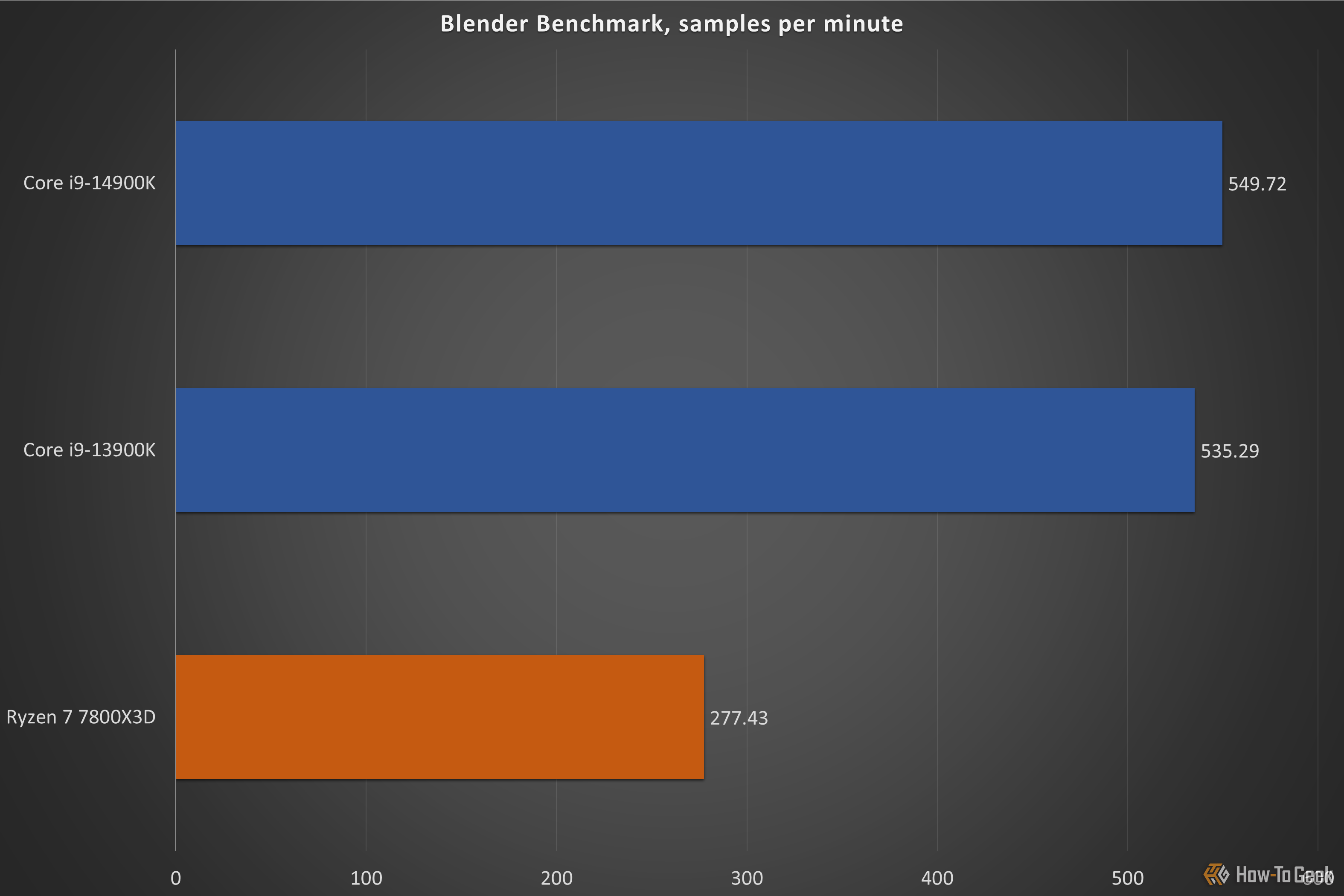
Blender (a multi-threaded benchmark) shows just under a 3% lead for the 14900K, which is a just slightly bigger lead than seen in either version of Cinebench.
120+ FPS Gaming Benchmarks
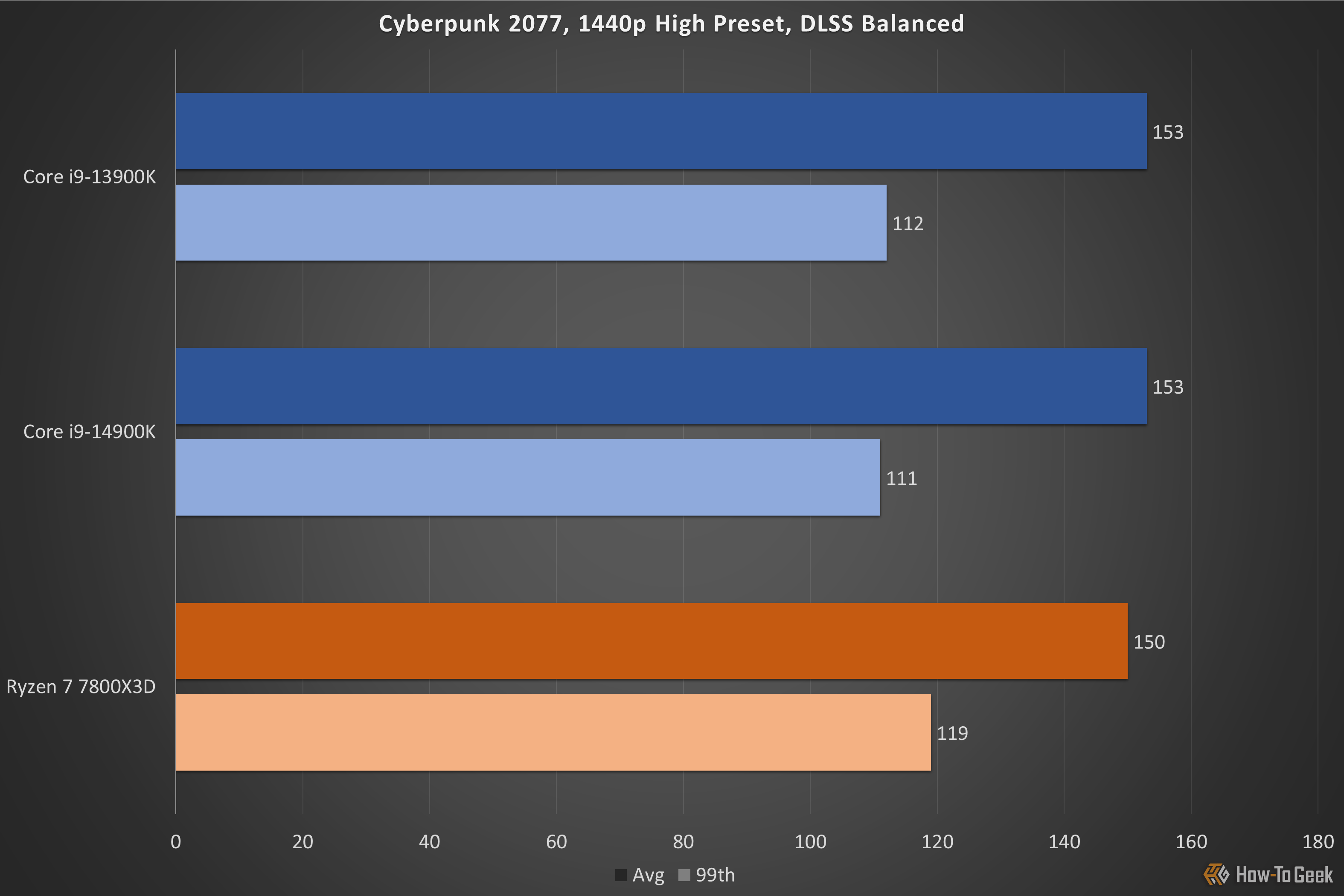
While both the 13900K and 14900K achieved just a slightly higher average framerate than the 7800X3D with the in-game benchmark for “Cyberpunk 2077,” it’s arguably the better CPU here thanks to its much higher 99th percentile framerate, which measures the consistency of the framerate and how smooth the gaming experience feels). I’d personally call this a win for the 7800X3D.
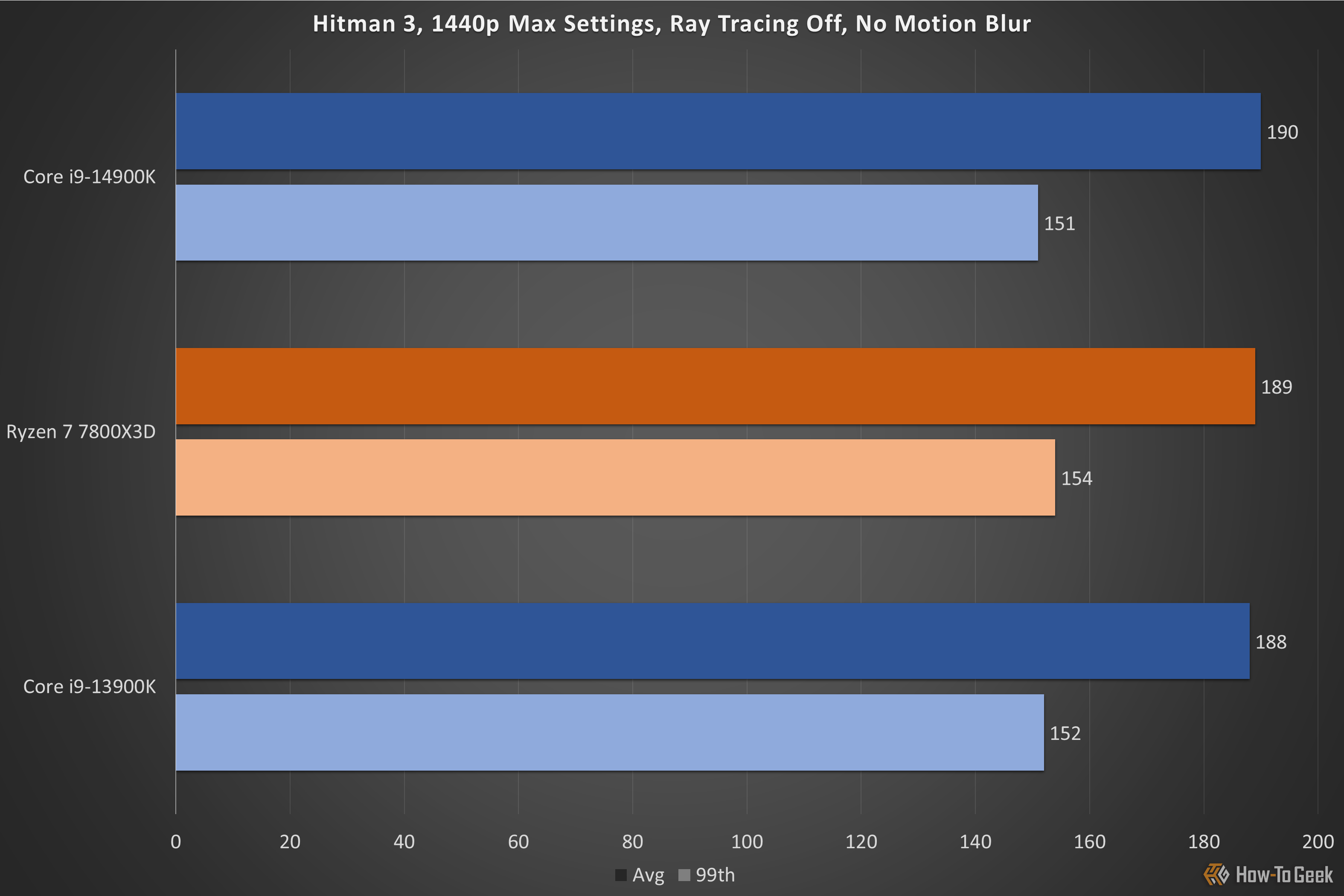
“Hitman 3” is a pretty optimized game, and the framerate here is quite high on all chips considering I used a 3070 Ti, maxed out the settings apart from ray tracing, and tested in the NPC-heavy Berlin map. This is basically a tie for all CPUs, with all of them offering great performance.
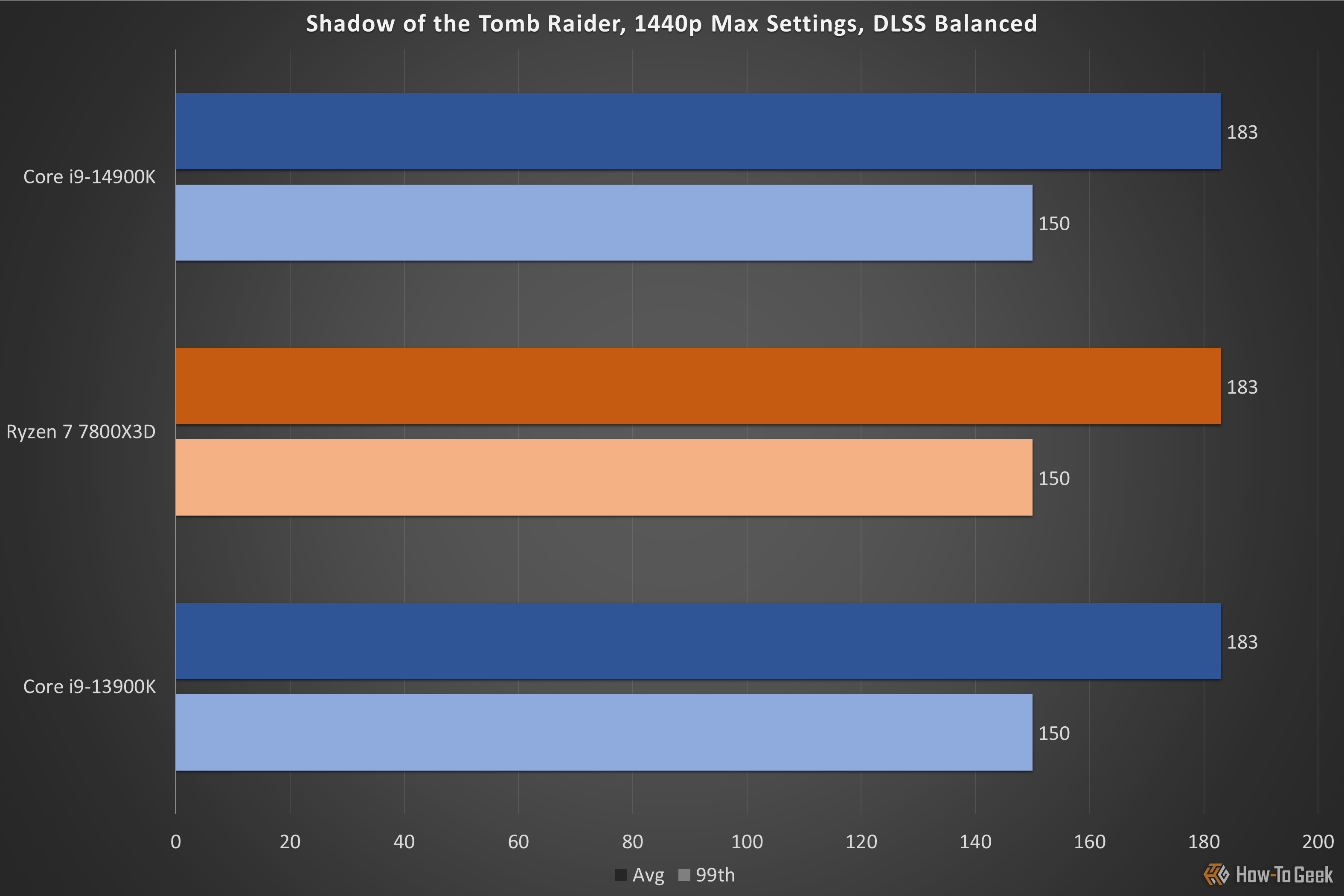
Each CPU got the exact same results in the Cozumel area of “Shadow of the Tomb Raider,” which has tons of NPCs in it. GPU usage and power consumption were quite low, however, and that would normally indicate a CPU bottleneck. Since all of these CPUs with varying characteristics achieved the exact same results, it might be some sort of optimization issue instead, though 183FPS is obviously a great framerate regardless.
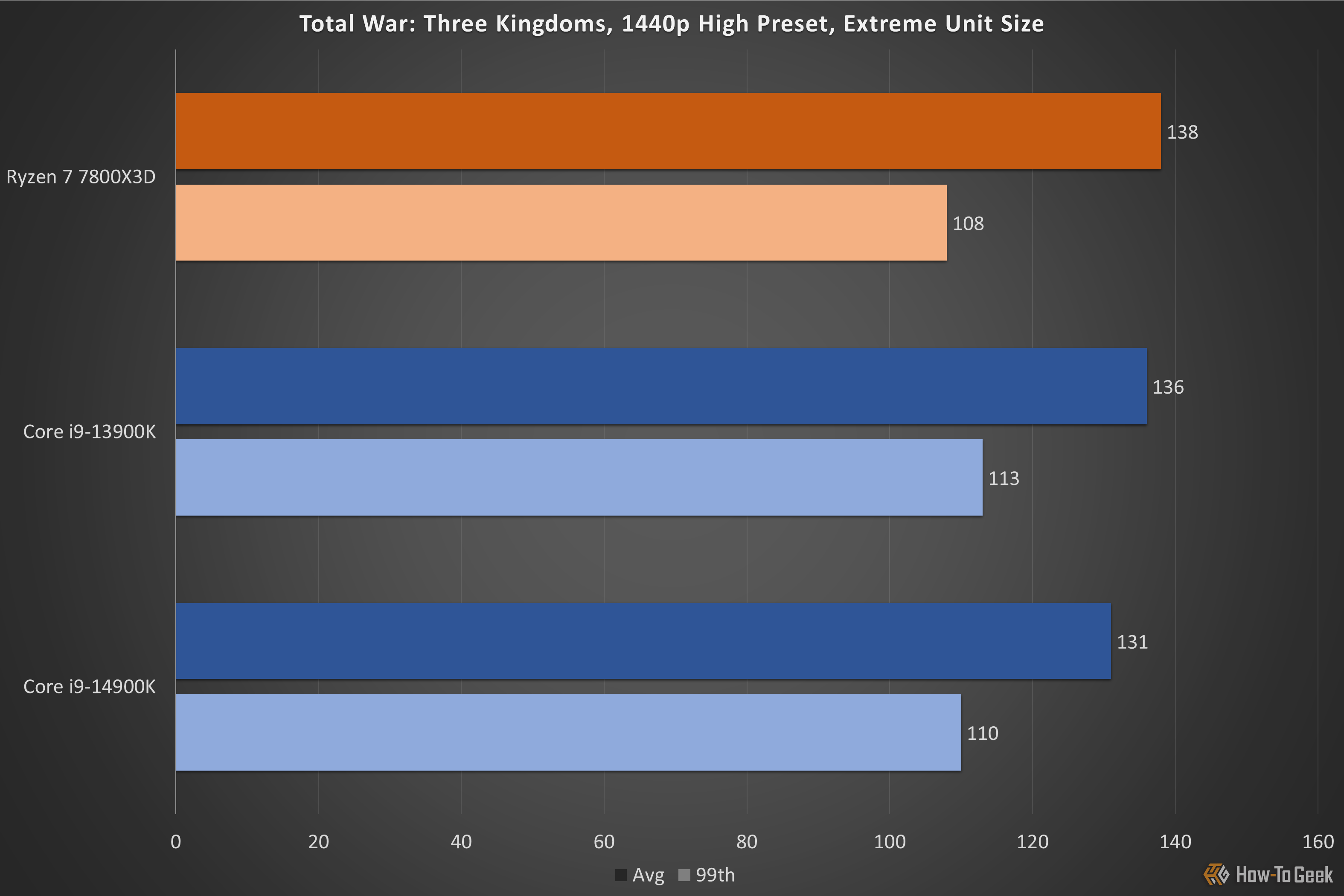
The 14900K technically lost to both the 13900K and the 7800X3D in my benchmark of “Total War: Three Kingdoms,” but the 14900K is within 4% of the 13900K, which can be chalked up to normal run-to-run variance. The 7800X3D is probably legitimately on top here since the difference between it and the 14900K is fairly substantial, though considering the 13900K’s performance, the 7800X3D is probably faster by just a hair.
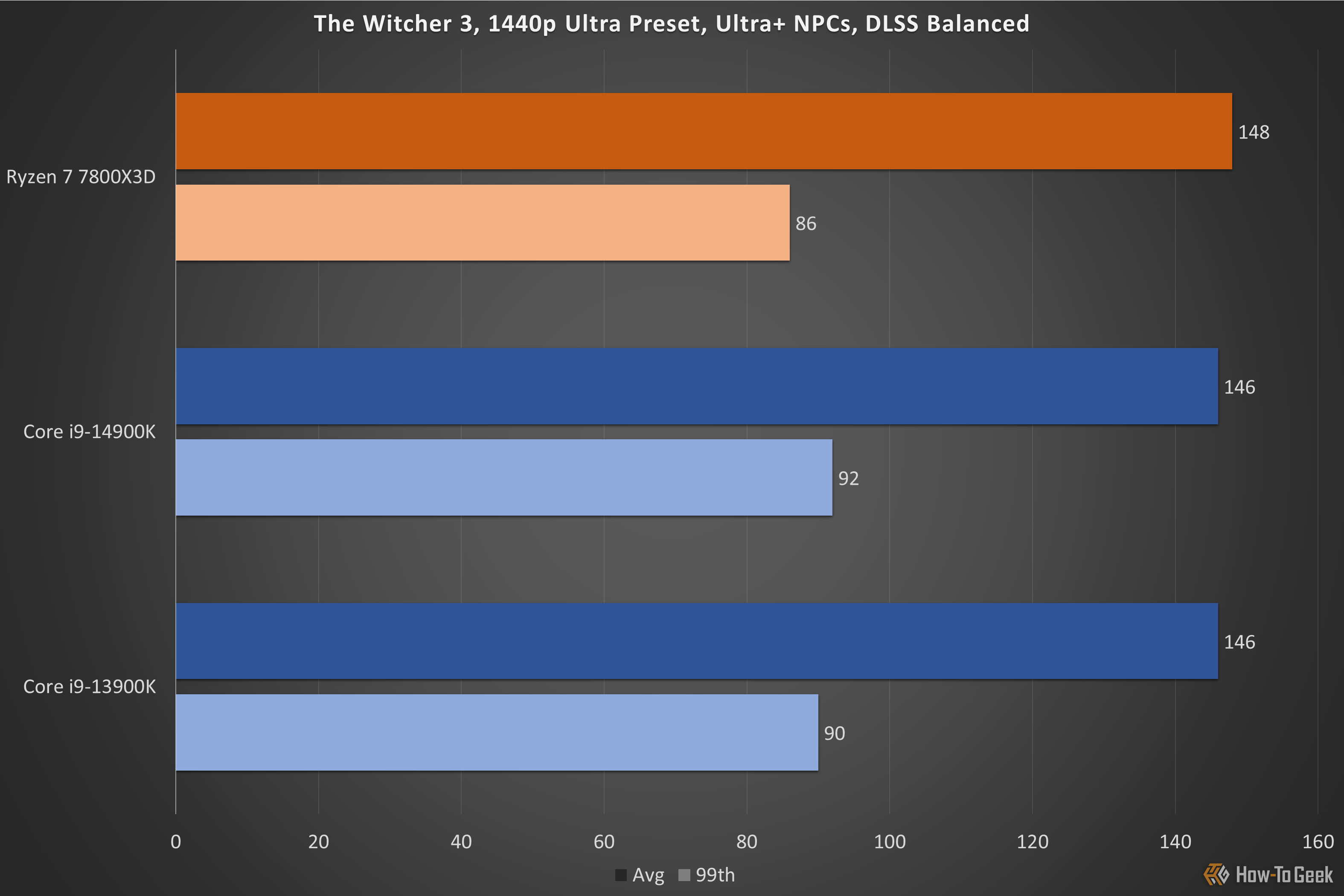
You’d normally expect “The Witcher 3” to be quite CPU intensive in Novigrad with NPCs cranked to Ultra+, but here all CPUs performed equally well, with the 14900K perhaps enjoying a slight victory thanks to its 99th percentile framerate. I tested using the remastered DX12 version, and I suspect in the original DX11 version we might see different data and bigger performance margins between the three CPUs since DX11 has a harder time utilizing cores and threads.
240+ FPS Gaming Benchmarks
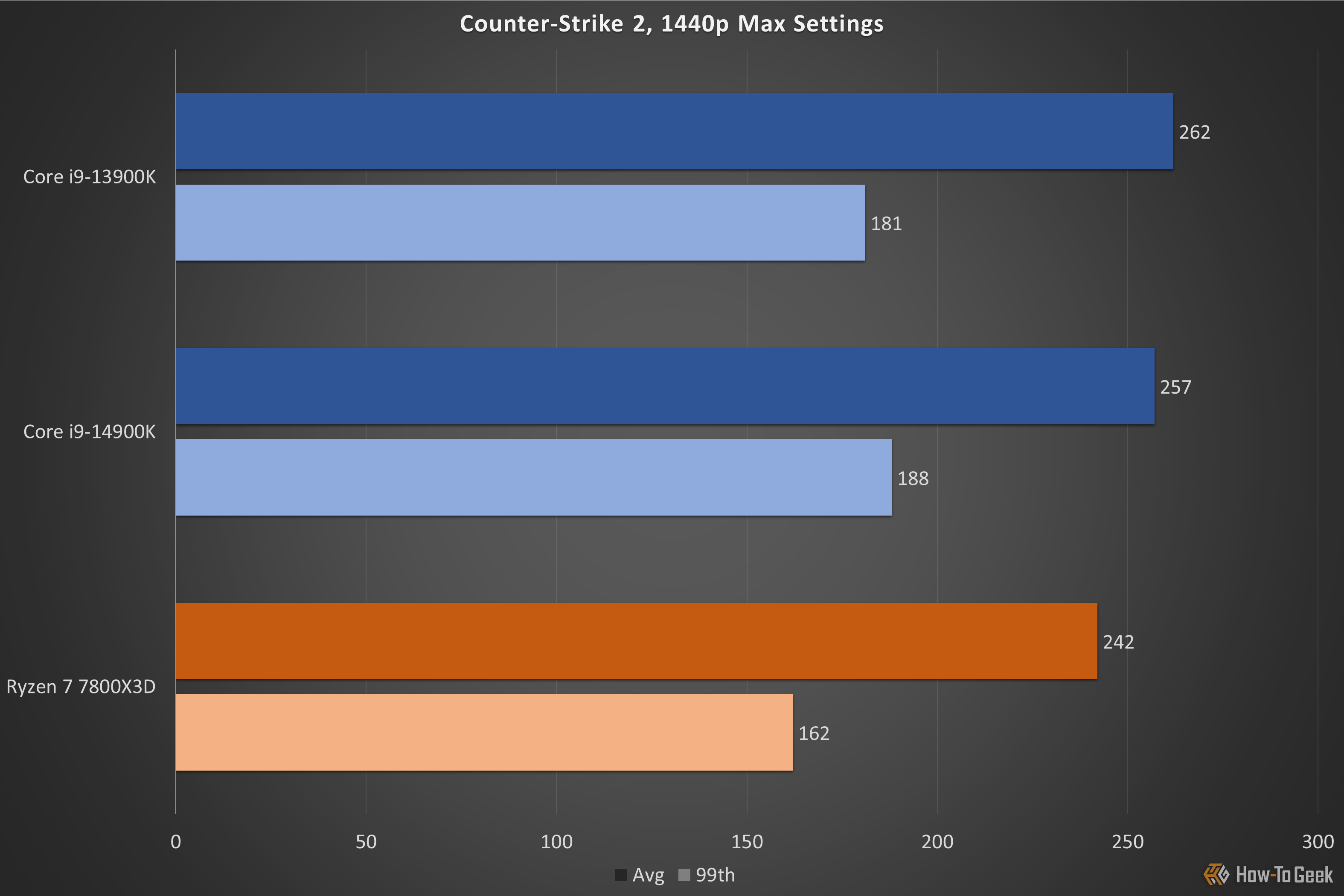
“Counter-Strike 2” is pretty similar to “Counter-Strike: Global Offensive” in that frequency is king, and not only is the 7800X3D in dead last, but the 13900K and 14900K are in first place. Normal run-to-run variances make it hard to tell how much faster the 14900K is (and GPU bottlenecking might be to blame here), but the 14900K’s lead in 99th percentile frames is much greater than its loss in the average framerate, so I would say this is a good indication that the 14900K performs marginally better than the 13900K.
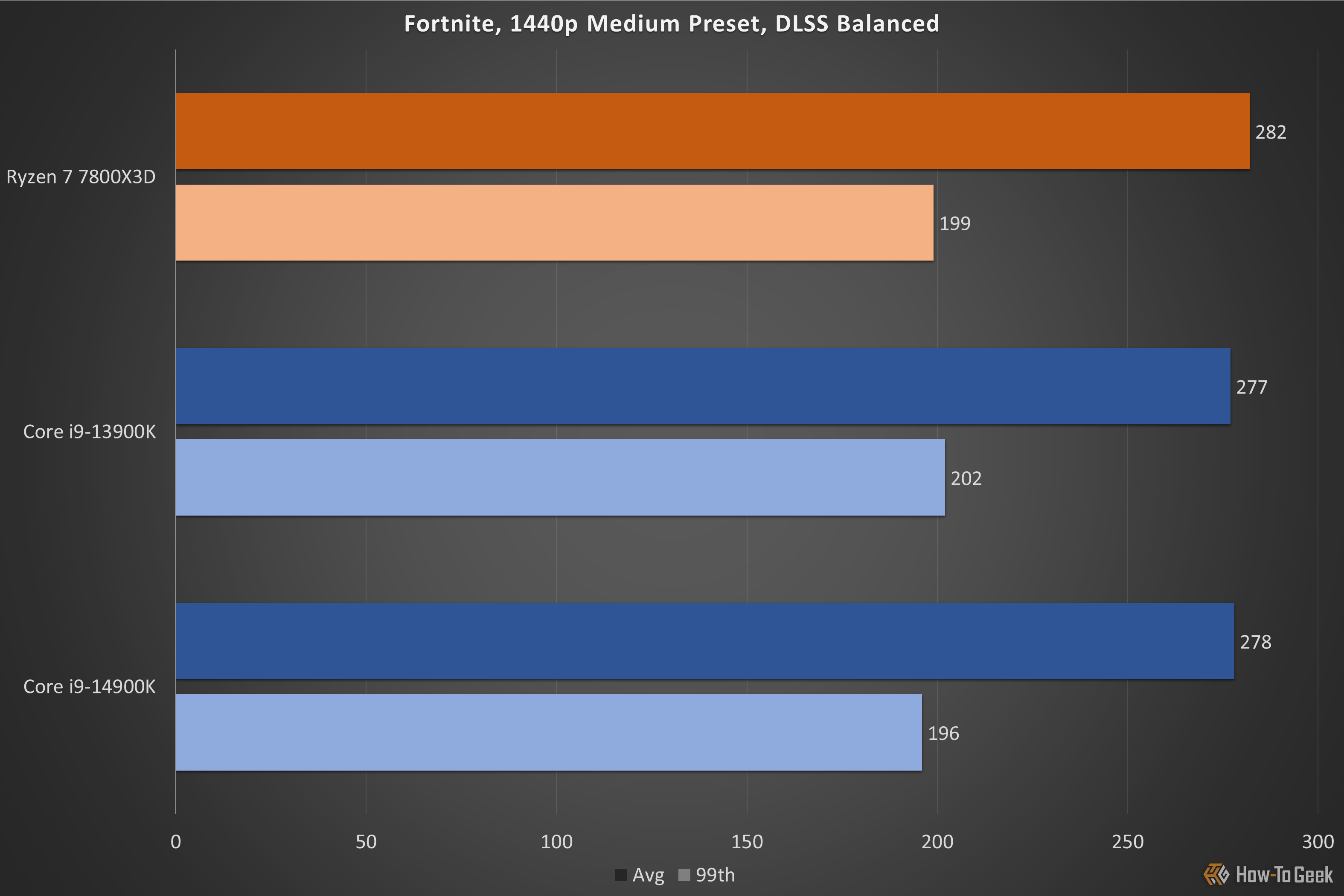
At least in the latest season of “Fortnite,” all three CPUs perform almost the same. Either a GPU bottleneck or an optimization issue is at play here, but either way, the framerate is nearly 300 and that’s pretty high.
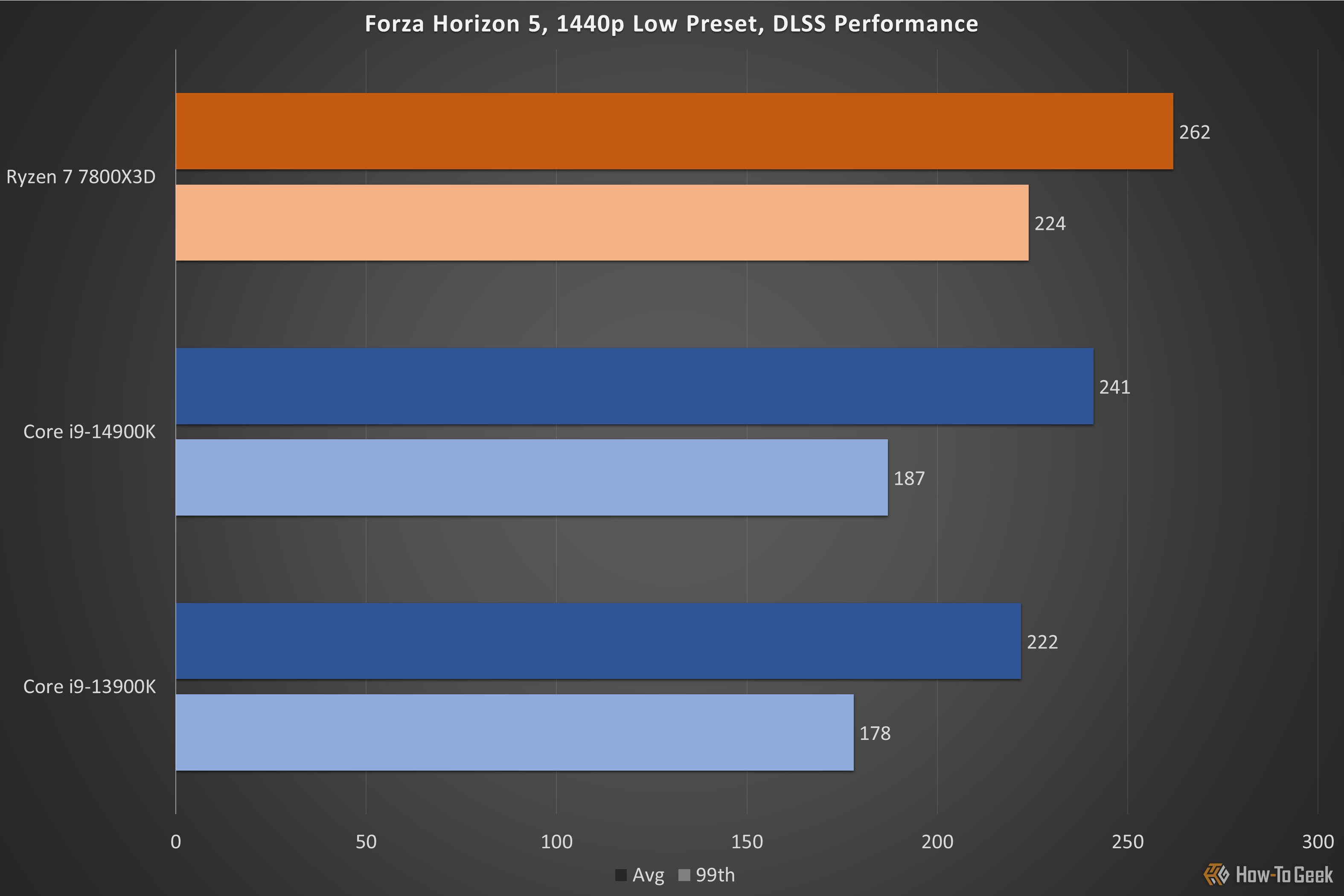
“Forza Horizon 5” (which I tested with the in-game benchmark) is a game that benefits greatly from both additional frequency and cache, but especially cache. The 7800X3D, lacking in clock speed but rich in cache, is ahead of both the 13900K and 14900K by a fairly sizable margin, particularly in the 99th percentile framerate. The 14900K is however quite a bit faster than the 13900K, and it’s much closer to the performance of the 7800X3D.
Although I didn’t have a 7950X for testing myself, its usual performance in Cinebench is pretty well documented at this point and I’m comfortable saying the 14900K is faster at least in core-heavy workloads such as Cinebench. In gaming, the 14900K is also able to trade blows with the 7800X3D, tying in most games, winning in one, and losing another. Overall, the 14900K seems to be the fastest CPU you can buy today.
However, the 14900K’s victory in gaming is undermined by not only the fact that it’s just tied for first place, but also because it costs $590 and requires 6GHz to get that tie. The 7800X3D regularly retails for $400 or less, not to mention the fact that it’s more efficient and actually has an upgrade path. Sure, the 7800X3D is weak in everything else, but if you’re just gaming then the 14900K’s superior Blender performance won’t matter to you and isn’t a selling point at all.
Ultimately though, this is kind of an upset victory for Intel. It’s a full generation behind AMD when it comes to process technology, the Raptor Lake architecture is old, and it doesn’t have an answer to 3D V-Cache. However, if there’s one thing Intel learned to do in its seven-year-long 14nm era, it was how to refresh and bin old CPUs to make them faster, and that’s served Intel very well with its 14th-generation CPUs.
Power Consumption and Thermals
Since power usage is such an important thing to the 14900K, because it couldn’t perform better without consuming more power, I took a closer look at it in Cinebench 2024’s multi-threaded test. I used HWInfo to collect the data, and while it’s not 100% accurate like a hardware-based solution, it’s good enough that we have something to actually analyze.
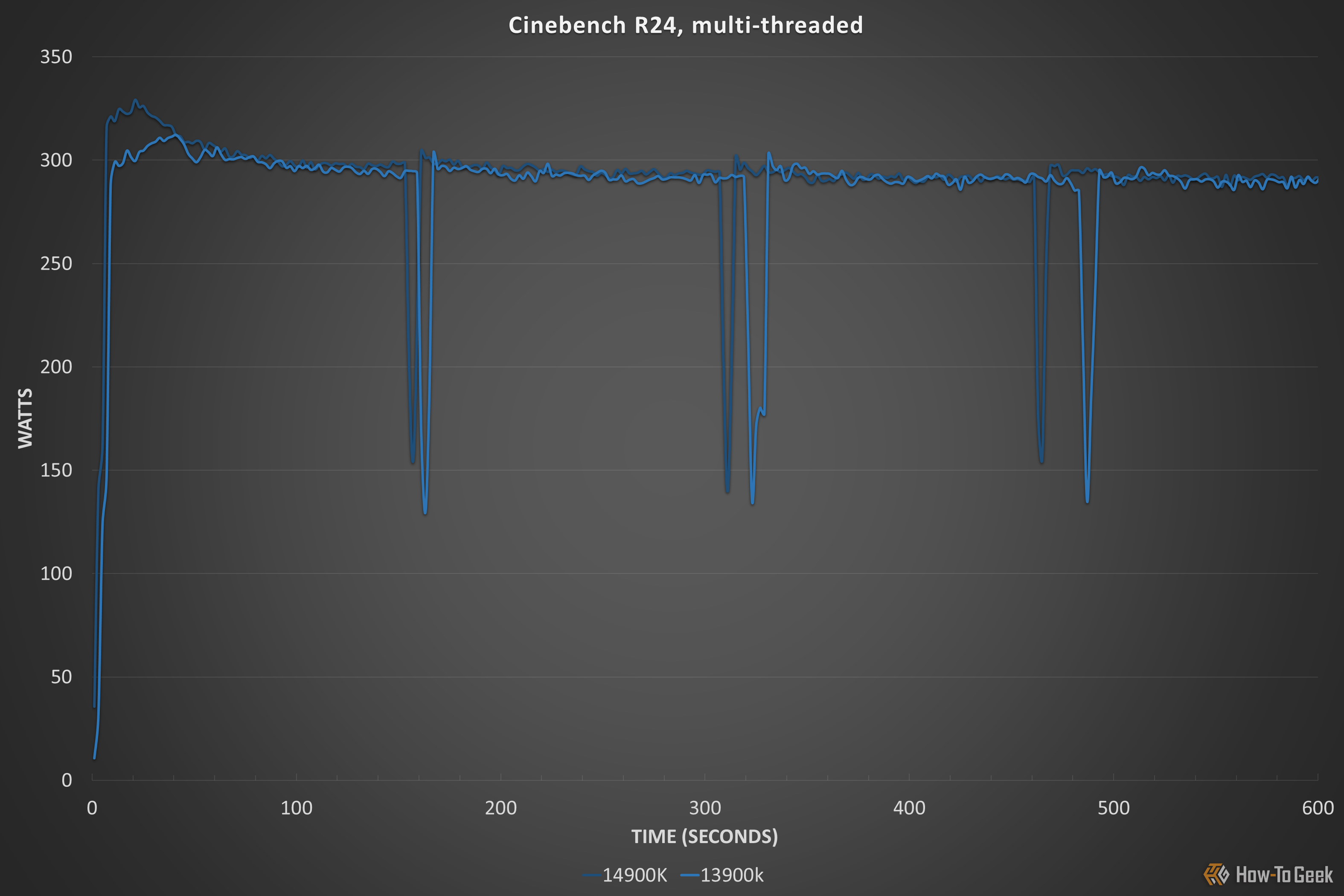
While both the 14900K and 13900K had similar average power consumption (289 and 280 respectively), the chart clearly shows the 14900K has a higher average power because of the beginning of the test alone. Here, the 14900K peaked at 326 watts, while the 13900K hit just 312 watts, and the 14900K was also able to sustain its 300+ watt boost for longer. HWInfo says the 14900K should have been allowed to hit 350 watts, and while I don’t know for certain why it didn’t, I have a theory that I’ll explain in a bit.
As a side note, idle and light load power consumption on both CPUs was great. I saw idle power consumption hit single digits, and it never exceeded 50 watts when doing basic stuff like web browsing or file navigating, hovering around the 10 to 30-watt range most of the time.
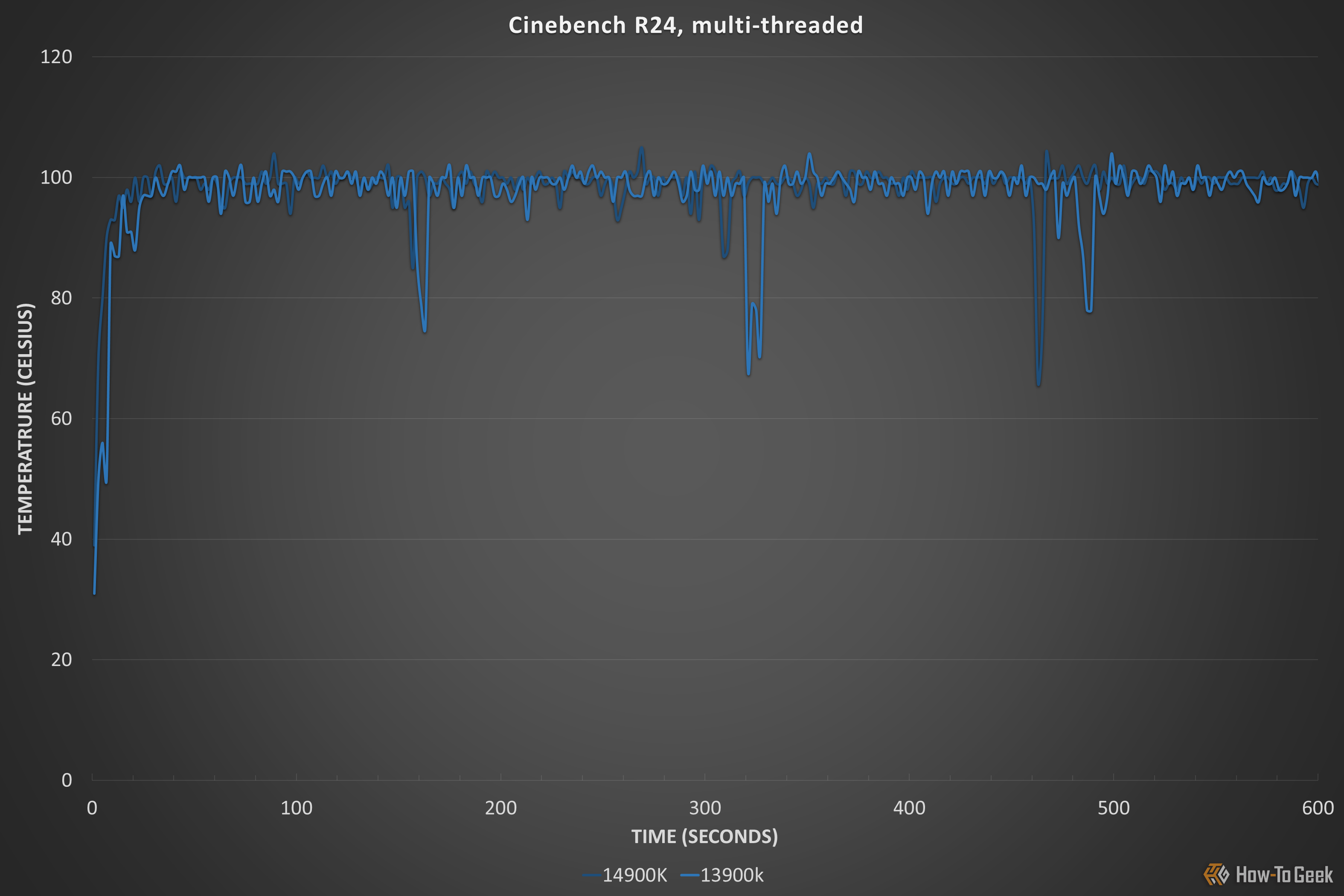
Perhaps the reason why I didn’t see the 14900K boost to 350 watts in Cinebench was because it hit 100C, the throttling temperature, within 11 seconds of starting the test. While 100C is a very high temperature, it’s actually been normal for Core i9 chips since the 12900K to hit it, which is good for achieving maximum performance even if it is a little scary. If I had a better cooler (like a high-end 360mm or 420mm liquid cooler), it’s possible I would have been able to get my 14900K to 350 watts, and that would have meant higher clock speeds and better multi-threaded performance, but I’ll never know.
I didn’t record any power consumption figures in games since it varies from game to game, but one thing I want to point out about the 14900K (and 13900K) is that it’s horribly inefficient in this area. The 7800X3D usually doesn’t exceed 60 watts in even the most intensive game, while the 14900K consumes a minimum of 100 watts in every game, and I saw a few that hit over 150 watts. Suffice to say, this is pretty bad for a CPU that’s already kind of inefficient in core-heavy workloads.
The last thing I want to discuss is the new AI Assist feature in Intel’s overclocking app, Extreme Tuning Utility (or XTU). AI Assist is some kind of AI-powered algorithm that automatically overclocks your CPU within seconds, and it did work as advertised, boosting my P-cores to 6.1GHz and my E-cores to 4.5GHz, and it raised multicore clock speeds too. However, I didn’t see a performance uplift in either the multi-threaded or single-threaded tests in Cinebench 2024, and while my cooler may have been to blame here for the multi-threaded test, I did expect some improvement in the single-threaded test and I didn’t see any.
Should You Buy the Intel Core i9-14900K?

Hannah Stryker / How-To Geek
You should buy the Intel Core i9-14900K if:
- You want the fastest CPU today for both work and games
- You don’t mind high power usage in pursuit of great performance
You shouldn’t buy the Intel Core i9-14900K if:
- You can wait about a year for something much faster and more efficient
- You want an upgrade path
- You want a more efficient CPU in general
While the Core i9-14900K is the new performance champion for the mainstream desktop and is so without the absurd price tag of the Core i9-13900KS, it’s also more of the same that we got with 13th-generation CPUs. It’s hard to get excited for Intel just doing the logistics to find and bin good samples of the Core i9-13900K to turn into the 14900K, it’s basically just overclocking and people have been doing that with the 13900K for a year now.
The way I see it, there are three major issues with the 14900K. First, it’s the end of the road for the LGA 1700 socket, since next-generation Arrow Lake chips are launching with a new socket. Second, the 7800X3D offers similar gaming performance for less money and less power consumption. The last and most important thing though is that Arrow Lake is just a year away, and it will likely feature much better performance and efficiency than Raptor Lake, including the 14900K. This CPU is going to be in first place (which is by a small margin) for a year at most.
Additionally, the 14900K is $590 while the 13900K is retailing for about $540 at the time of writing. I wouldn’t be surprised if the 13900K drops in price in the coming months, and that just means the 14900K has worse bang for its buck given how thin its performance lead is. Granted, it is a significant improvement over the 13900KS when it comes to value, so I guess that counts for something.
The bottom line is that the Core i9-14900K isn’t bad, it is after all a refresh of a good CPU. However, it is a boring CPU and it doesn’t really push the limits of desktop CPUs in any meaningful way. If you’re fine with paying an extra $50 or more for a slightly faster Core i9-13900K, then the 14900K is for you. But if you can wait a year, I would recommend Arrow Lake or Ryzen 8000, since those chips will probably make the 14900K look pretty outdated.
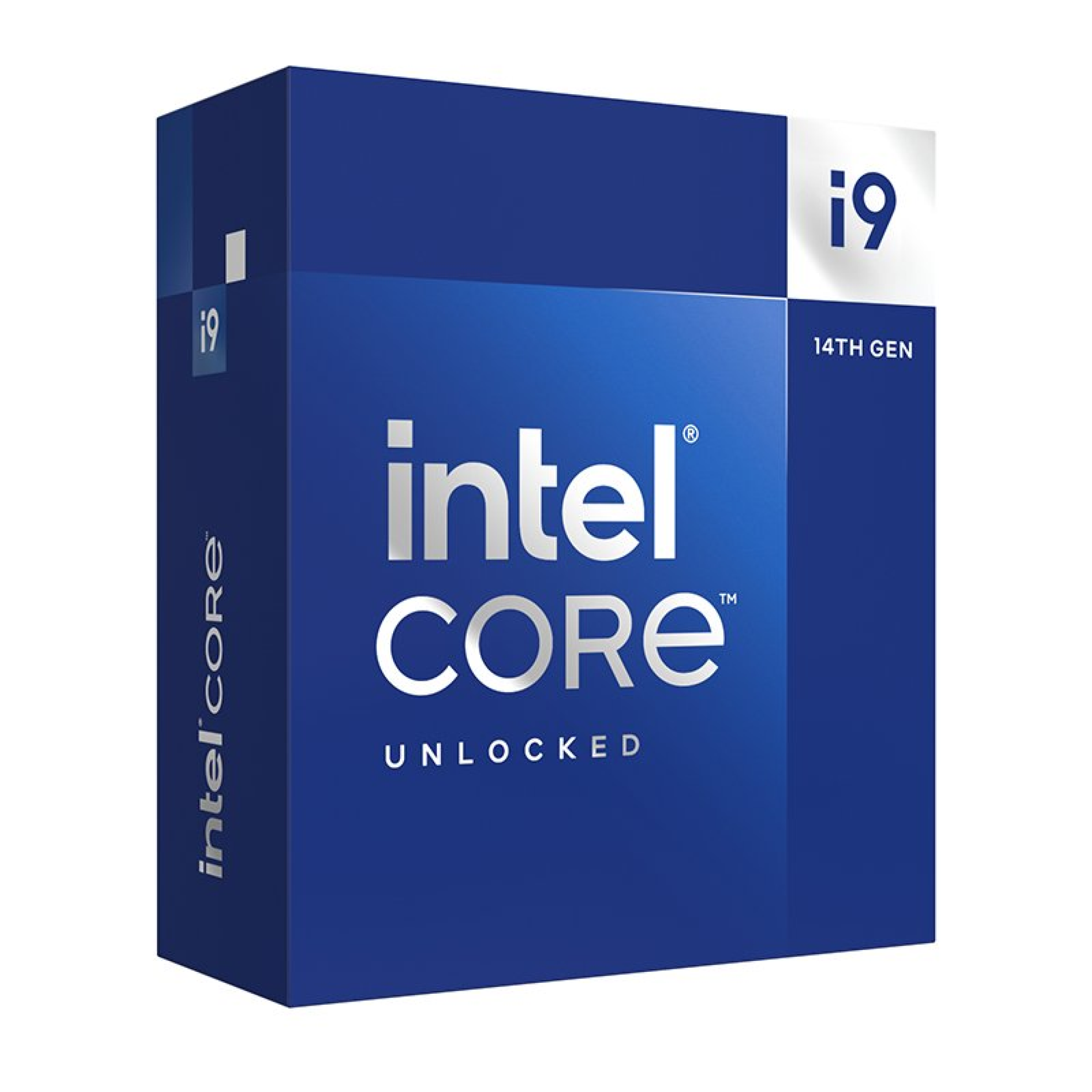
Intel Core i9-14900K
7/ 10
Intel’s Core i9-14900K is the fastest CPU you can buy for LGA 1700 motherboards, boasting some of the fasting single-threaded, multi-threaded, and gaming performance today.
Also read:
- [New] 2024 Approved GoLiveFacebook A Practical Guide for Android & iOS Enthusiasts
- [New] In 2024, From Unknown to Famous Boosting Video Views on YouTube Step-by-Step
- [New] Leveraging FameBit Strategies for Effective YouTube Sponsors
- [New] Quick Tempo Adjustment Application Selection for 2024
- 公式WinX DVDリッパーゴールド - 最新DVDコピー保護技術克服、iOS/Androidで高速Microsoft互換!
- Accédez Au Codec HEVC (H.265) Gratuitement : Optimisez Votre Expérience De Visionnage 4K/8K
- Action in Full HD Top 7 Camcorders for Thrills for 2024
- Convert MKV to MP4 Like a Pro: Top Rated Software Picks for Windows, macOS & Web-Based Solutions
- Effizientes Umwandeln Von MKV in MP4 Ohne Qualitätseinbußen - Eine Anleitung
- Effortless MKV to AVI File Transformation via VLC - No Markers or Logos Involved!
- Forgot iPhone 15 Plus Backup Password? Heres What to Do
- Get Your Hands on the Powerhouse: Asus ROG Zephyrus G14 RTX Laptop Now Discounted to $1099 at Best Buy
- New Chromecast Mastery Playing Any Video File Type with Ease (2023 Update)
- Step-by-Step Blueprint Crafting Engaging YouTube Content via Windows Movie Maker for 2024
- WinX DVD Ripper Platinum - Comprehensive Subtitle Customization Guide: Enable/Disable, Add, Force & Choose
- Title: Highly Rated Intel Core I9-14900K CPU Reviewed: Revolutionizing Computers with Accessible 6GHz Processor Speed
- Author: Brian
- Created at : 2024-09-25 19:12:15
- Updated at : 2024-09-30 19:28:42
- Link: https://discover-dash.techidaily.com/highly-rated-intel-core-i9-14900k-cpu-reviewed-revolutionizing-computers-with-accessible-6ghz-processor-speed/
- License: This work is licensed under CC BY-NC-SA 4.0.